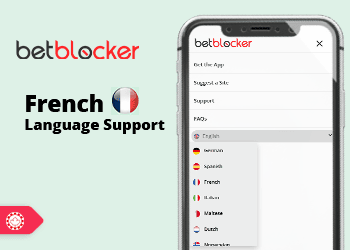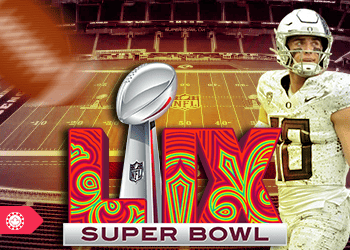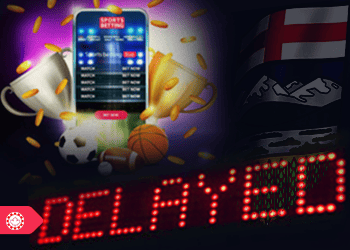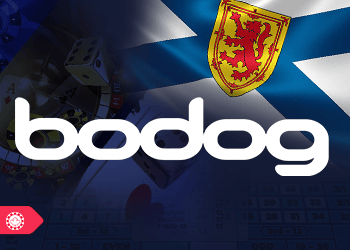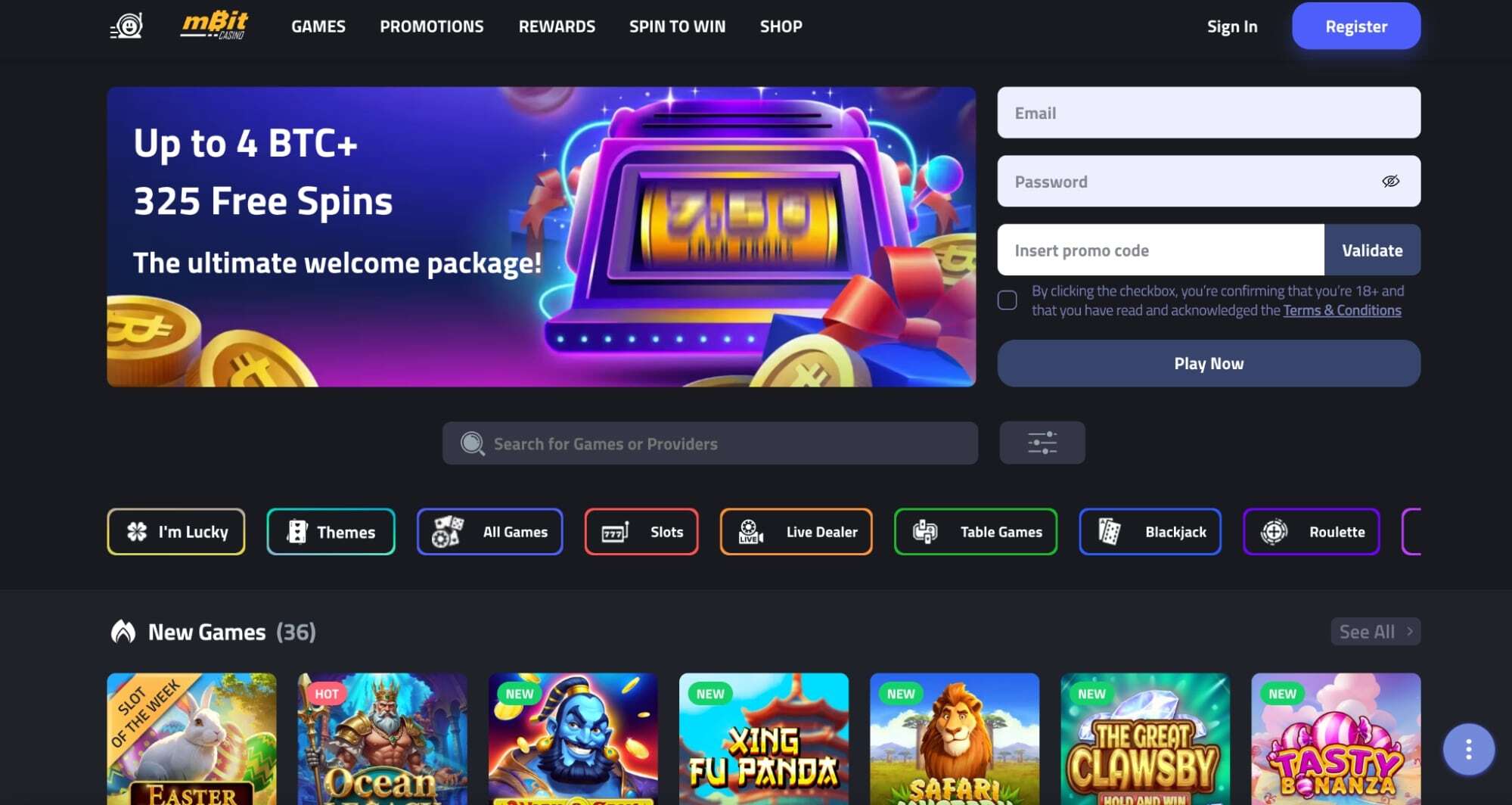
Cryptocurrencies have been popular in Canada for a while now, and crypto casinos are absolutely booming these last few years. But how do you use crypto if you've never used it? Is it easy to use? Is it safe? It might feel daunting at first but don't worry, we've created a super simple guide that answers all your questions.
Are Crypto Casinos Legal in Canada?
Yes, crypto gambling is legal in Canada. But unfortunately, not if you live in Ontario. You just have to find a trustworthy casino and you're good to go. MBit Casino (bitcoin casino Canada) is a good example of a safe casino. But there are other good options out there too.
How Crypto Works
1. How to Buy Crypto
Crypto isn't as advanced as it sounds, you just need to sign up with an exchange that allows you to buy it. We recommend Coinbase or Binance, but you also have Kraken, Crypto.com, and many more.
2. How to Store Crypto
If you're brand new to crypto, we recommend just storing it with your exchange. It makes things so much easier. Then you can send directly from your exchange to the casino. All of the exchanges we mentioned above are perfectly fine with casino transactions.
You can also use a self-custodial wallet like Trust Wallet, Metamask or Phantom Wallet, but those come with a learning curve. But if you're curious to learn more, here's a good resource.
3. Send Crypto to Your Casino
This is the part that can be a bit tricky, as most cryptocurrencies have more than one network.
So you need to pay very close attention to which network your casino wallet is on.
For example, if you buy Ethereum, you can choose to send it over the ERC20 (Ethereum) network, or the TRC20 (Tron) network, or SOL (Solana) network, and more. And if you send your Ethereum over the wrong network, it can't be recovered.
So for this reason, we recommend sticking to Bitcoin initially, until you learn more about how crypto works. You can't go wrong with Bitcoin.
Example: If you use Bitcoin, you just need to copy your Bitcoin wallet address from your casino wallet (please don't write it manually). Then go to your exchange or wallet, and press send, and paste in your Bitcoin address. We strongly recommend just sending a very small amount the first time, so you're confident that it works.
4. Withdraw Crypto From Your Casino to Your Exchange or Wallet
And finally when you're ready to withdraw from your casino, just copy the address you want to send your crypto to (your exchange or wallet), and paste it in and send your crypto.
Again, please start with a very small amount so you don't end up losing your coin.
How to Use a Self-custodial Wallet
If you're stubborn enough to use a self-custodial wallet after all, we'll guide you through it. It's really not as advanced as it sounds, but the drawback is that you have to store your private keys somewhere in order to keep it safe.
Let's say you lose your mobile or your laptop: if you haven't stored your seed phrase or private keys, you will lose access to your money, and it will be lost forever unless you can find your keys again.
Here's what those fancy words mean:
Seed phrase = A set of 12, 16, or 24 words that lets you recover your entire crypto wallet. Think of it as your master backup.
Private key = A long code that gives direct access to one specific wallet or address. It's like a password for that wallet.
Here's an example of how to setup your self-custodial wallet, we'll take Metamask as an example.
-
Step 1: Download metamask
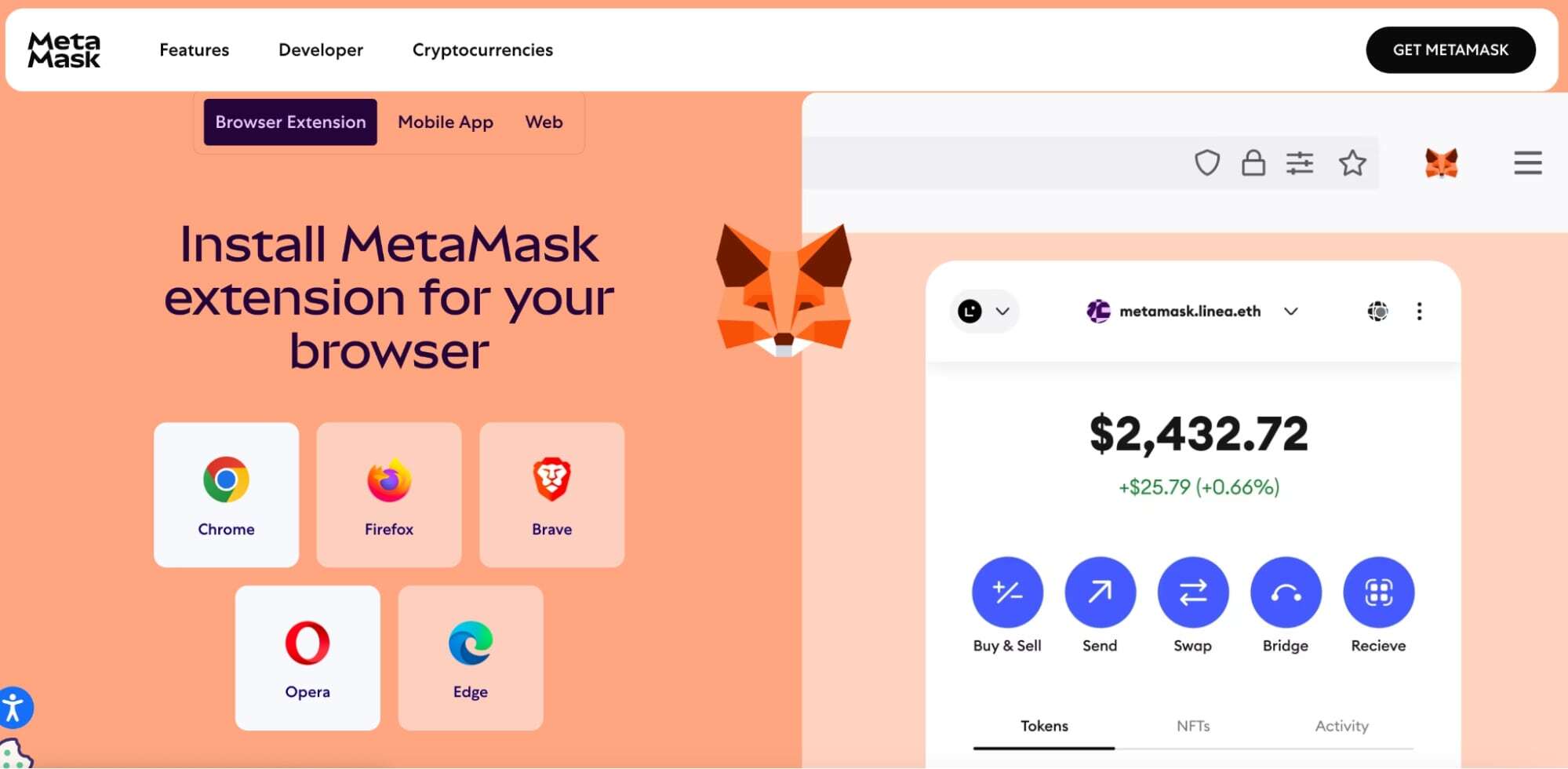
Step 2: Install it (available for chrome, firefox, brave, opera and edge)
Step 3: Create a wallet
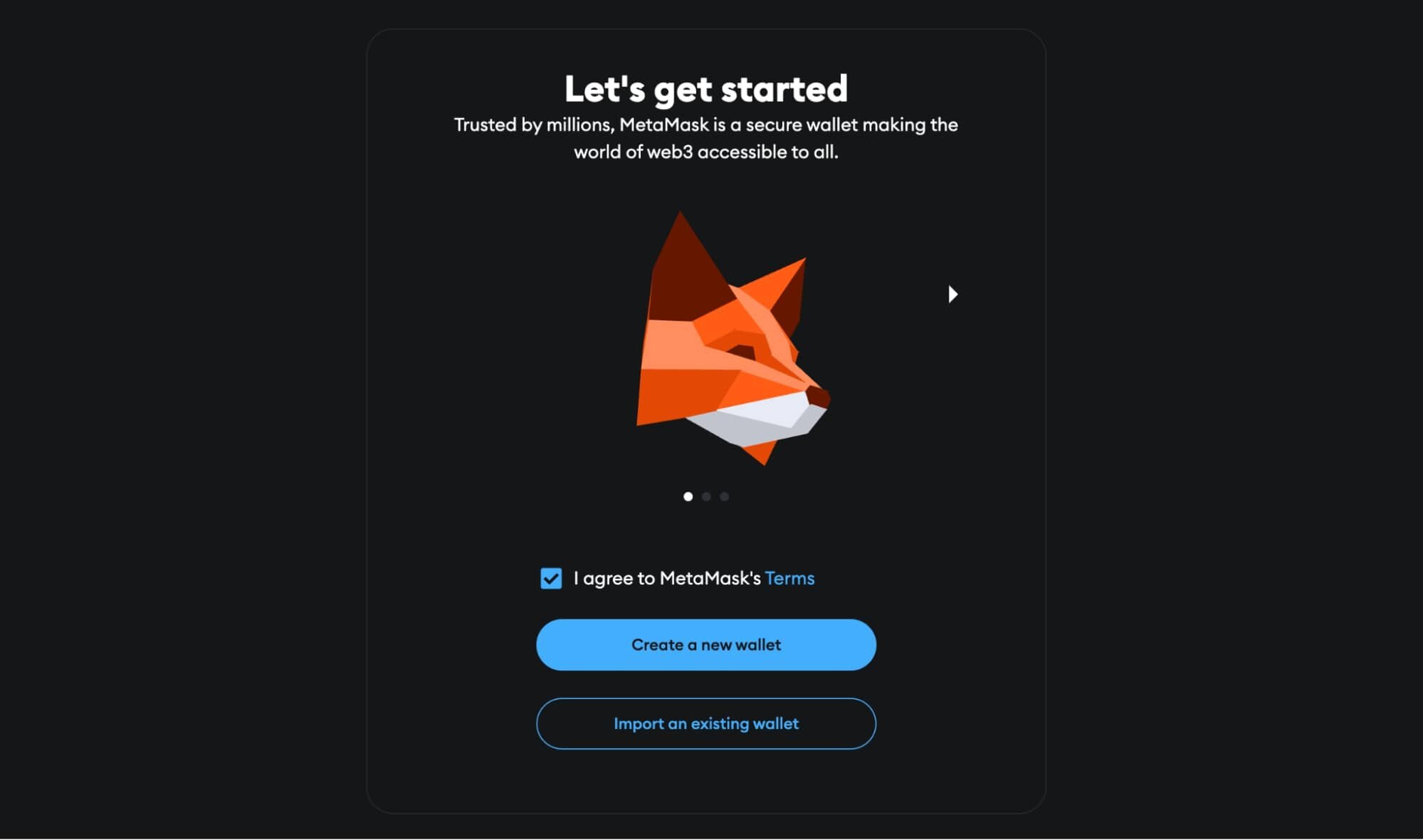
Step 4: Set your password
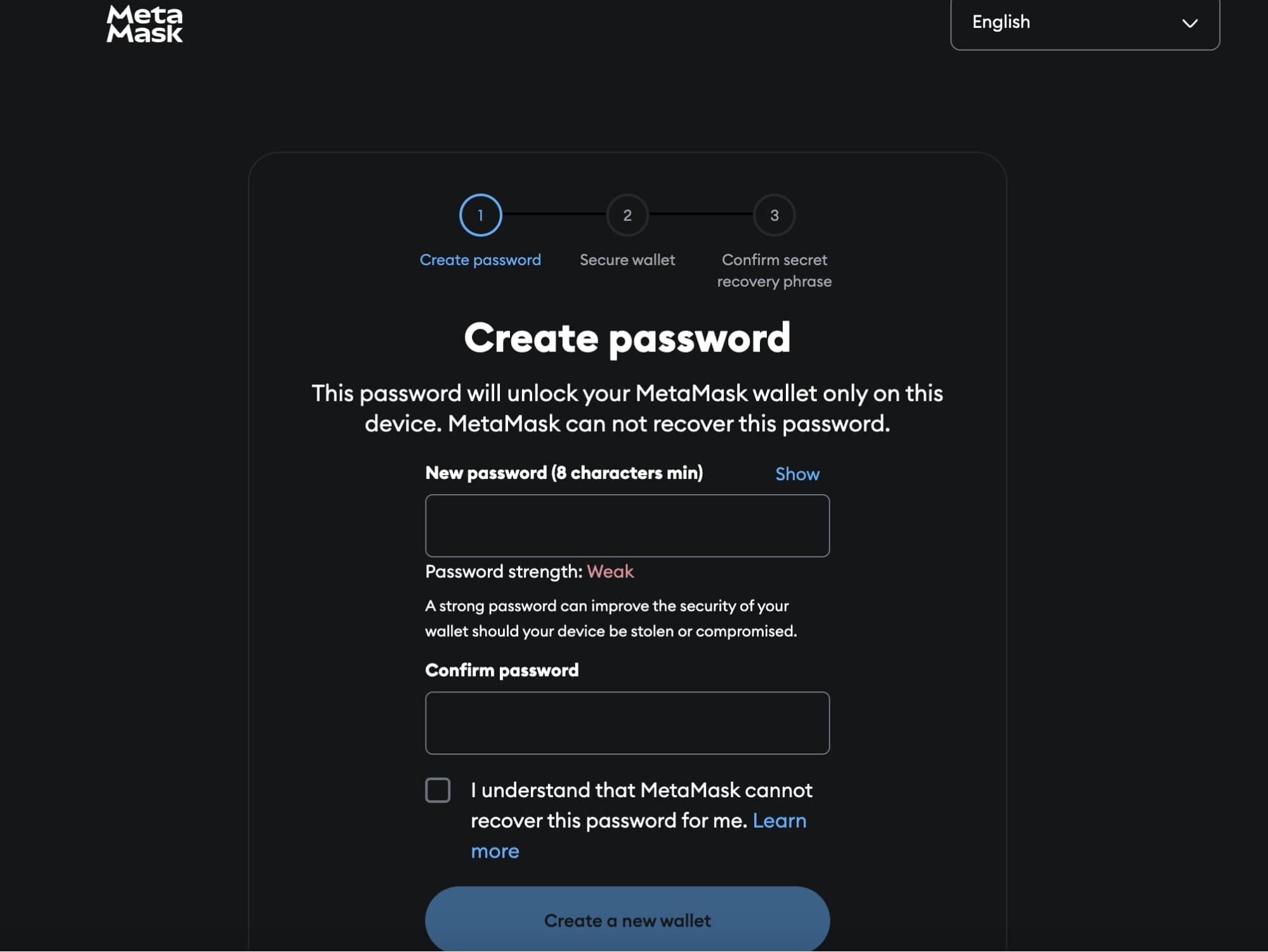
Step 5: Write down your seed phrase: This is the most important step, do not skip this step. As long as you have your seed phrase, you will always have access to your wallet, even if you lose your password that you set in the previous step.
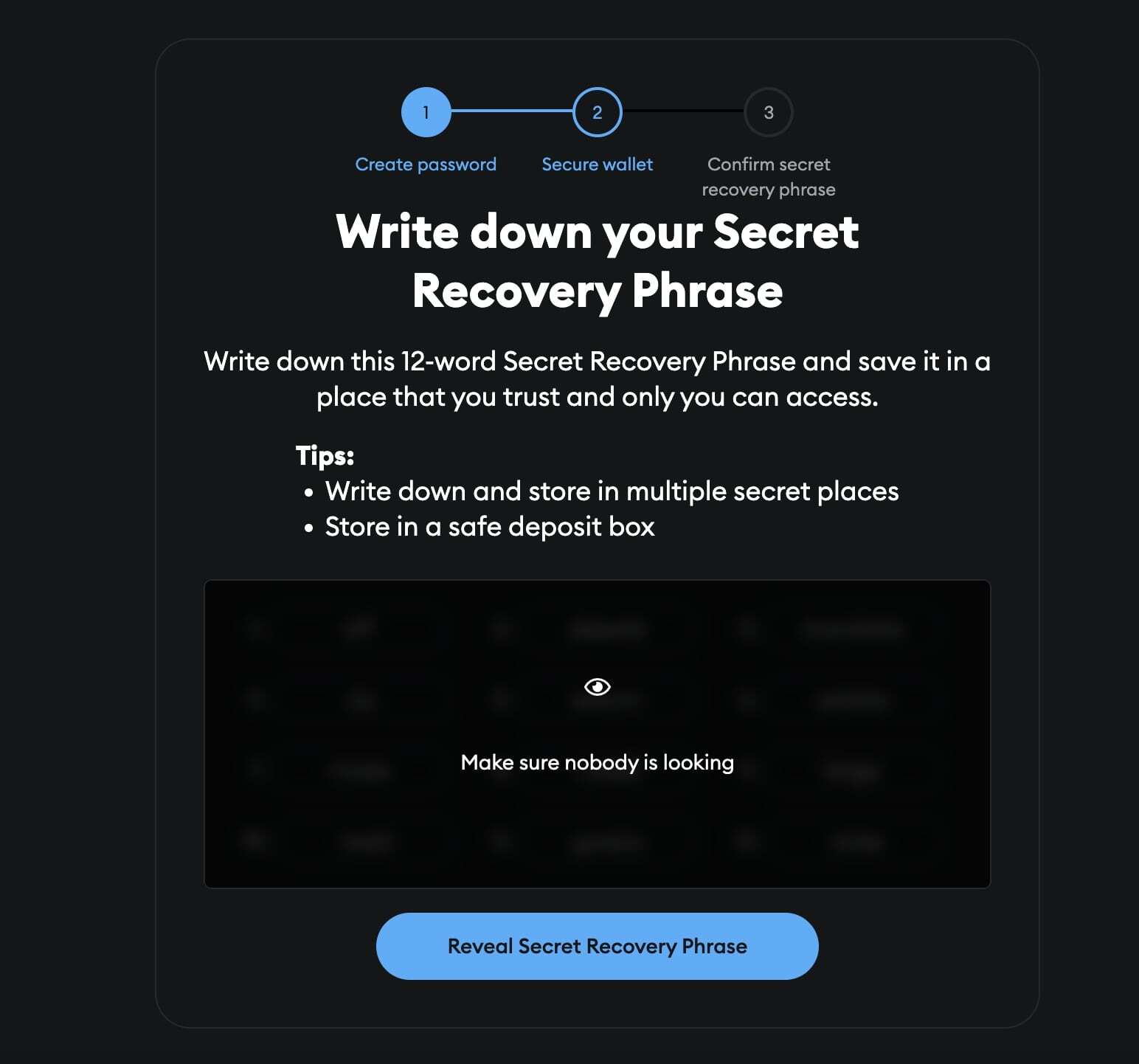
Step 6: Receive crypto: Now you can send Ethereum to your metamask wallet. Click "Receive" and then copy your wallet address. And then send Ethereum from your exchange to your wallet.
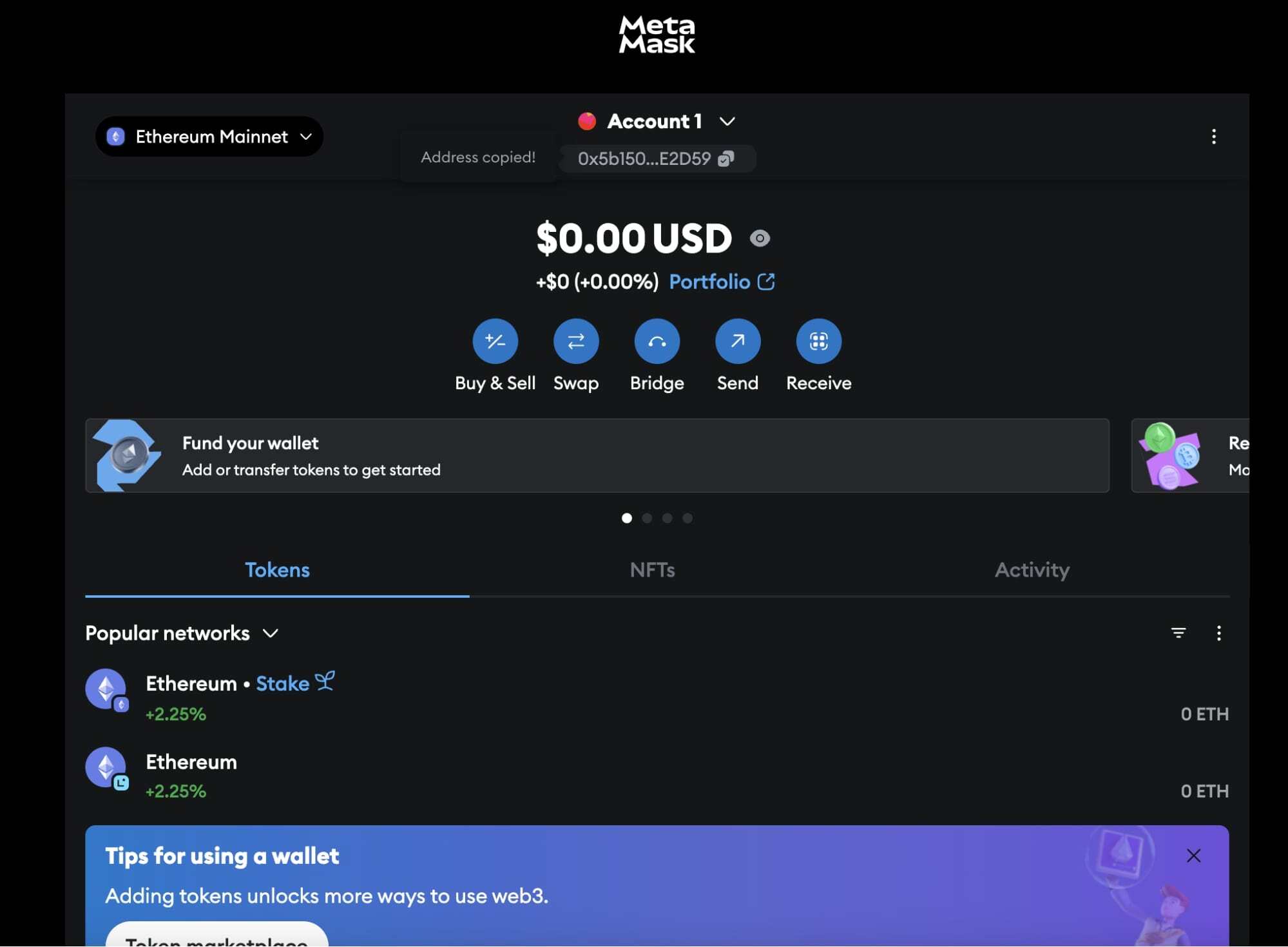
Metamask provides you with ERC20 wallet address by default, unless you set another chain in the settings. So make sure to use the ERC20 (Ethereum) network when you send crypto to your Metamask wallet.
This is just a simplified example, please do more reading on each step before you deposit large amounts.
Staying Safe with Crypto
The biggest drawback to using crypto is security. You can easily lose your coins if you're not careful, so we recommend that you read up on as much info as possible on crypto security before you get into it. That being said, here are the best quick tips we can give you:
- Enable Two-factor authentication (2FA) as soon as you can: Matter of fact, do this before you receive or send any money. This applies to your account on your exchange, your casino, and your self-custodial wallet (if you're using one of those).
- Use strong passwords: Use unique passwords each time! You can use a password manager like the built in iCloud keychain, Chrome Passwords or 1Password. Just don't reuse a password you've used elsewhere. Data breach is a real thing. Let's say you use the same password with multiple sites online, and one of those sites get breached, now your name, email, and password is leaked to a "common passwords" database, and hackers will use it when they try to brute force accounts. So it's very important that you use unique passwords for any money related accounts.
- Avoid public WiFi (especially without VPN): Avoid using public Wi-Fi for anything crypto-related, especially without a VPN. It's extremely easy for attackers to intercept your data. Most public Wi-Fi networks (in cafes, airports, hotels) don't encrypt your connection. That means anyone on the same network can see what you're doing--including logins, wallet addresses, and passwords.
Simple as that, now you're armed with the basics and ready to start playing online casinos with crypto. Just make sure to read up on some security before you deposit large amounts.